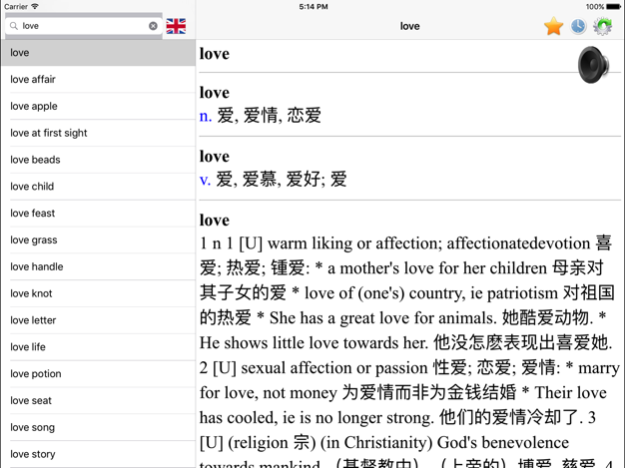Chinese - English dictionary full pronunciation 1.17
Free Version
Publisher Description
User will be satisfied with this Chinese - English dictionary because:
- It has the largest vocabulary
- Detail description for each word and a lot of samples
- Simple UI & high performance make you feel easy when using
* Full support pronunciation for both English and Chinese will help you so much in study these languages.
(This application can run in offline mode but need the internet connection for the pronunciation and web browser functions.)
Please setup the Chinese keyboard before using this app.
将用户满意这个中文 - 英文字典,因为:
-它具有最大的词汇
-每个字的详细说明和大量样品
-简单的用户界面和高性能,让你觉得容易使用时
*全力支持英语和汉语发音会帮你这么多,在研究这些语言。
(此应用程序可以在脱机模式下运行,但发音和网页浏览器功能需要互联网连接。)
May 24, 2017
Version 1.17
This app has been updated by Apple to display the Apple Watch app icon.
fix bug
About Chinese - English dictionary full pronunciation
Chinese - English dictionary full pronunciation is a free app for iOS published in the Kids list of apps, part of Education.
The company that develops Chinese - English dictionary full pronunciation is Nguyen Van Thanh. The latest version released by its developer is 1.17.
To install Chinese - English dictionary full pronunciation on your iOS device, just click the green Continue To App button above to start the installation process. The app is listed on our website since 2017-05-24 and was downloaded 5 times. We have already checked if the download link is safe, however for your own protection we recommend that you scan the downloaded app with your antivirus. Your antivirus may detect the Chinese - English dictionary full pronunciation as malware if the download link is broken.
How to install Chinese - English dictionary full pronunciation on your iOS device:
- Click on the Continue To App button on our website. This will redirect you to the App Store.
- Once the Chinese - English dictionary full pronunciation is shown in the iTunes listing of your iOS device, you can start its download and installation. Tap on the GET button to the right of the app to start downloading it.
- If you are not logged-in the iOS appstore app, you'll be prompted for your your Apple ID and/or password.
- After Chinese - English dictionary full pronunciation is downloaded, you'll see an INSTALL button to the right. Tap on it to start the actual installation of the iOS app.
- Once installation is finished you can tap on the OPEN button to start it. Its icon will also be added to your device home screen.